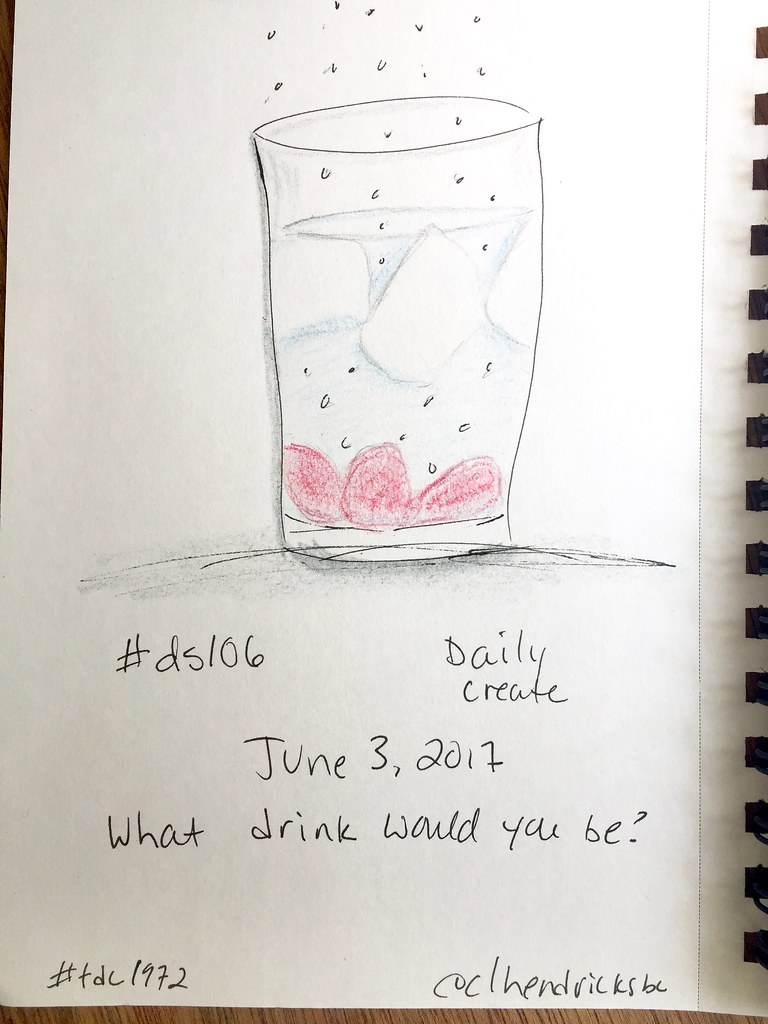The #ds106 daily create for June 10 was: “What are the Nordic Ministers summoning? A mythological creature? A weather related phenomena? Some force we can only imagine in dreams? Create, draw, write a story of what these people are calling up from the seas…”
Here is the original photo from a tweet by @TVMaury:
And here is what I made. They just all wanted to pet the cat! But the cat isn’t so sure about it.
I wanted to think that with all the political shit stuff going on in the world lately we could all just be happy petting a cute animal. And then I thought–well, the cute animal may not be that happy with so many people holding it, and this pic of a cat fit that idea I thought … its eyes signal to me: “I’m really not okay with this but I will stay still and hope it’s over soon.” Or maybe: “I am burning this into my memory and you will feel my wrath someday. Not yet, but someday.”
Actually, the cat one is the second one I made. At first I tried with a hedgehog, but it just looked weird because the fingers in the front were covering its face so I had to get rid of some of them otherwise you couldn’t see its face. But then it just ended up odd:
I told myself maybe it could look like their fingers were in its fur but really, that just wasn’t what it looked like.
Process
I followed the same procedure for both of these. I put the two images into GIMP, with the animal one below the ministers one, and I used the eraser tool on the ministers one (after adding an alpha channel to it to allow it to be transparent underneath) and erased the portions where I wanted the animal picture to show through.
This was made easier by increasing the transparency of the ministers picture so I could better see the animal picture below it while erasing. I also had to scale the animal pictures so they were a realistic size.
The hardest part was finding good source material. The pictures of the animals had to be such that they would “fit” into the hands in a good way, or at least so I could erase parts of the hands and not have it look weird.
I used these two pictures licensed CC0 from pixabay.com