What we should have said: An alternative ending to The Twilight Zone, To Serve Man
I got the idea for this video from the ds106 alternative ending video assignment, except that one asks you to create a video, while I just did a mashup of other Twilight Zone episode scenes instead.
I wanted to do something that would use most, or ideally, all, of the episodes that all of us were to watch in the ds106zone (the May/June edition of ds106), sort of as a way to end my video work for the class by using things we had all seen. So I found clips that would work as what humans might have said and done to the Kanamits in order for “To Serve Man” to have a different ending.
Unfortunately, I couldn’t clips from every one of the episodes that were assigned for all to watch. So, for example, there is nothing here from “Eye of the Beholder,” or “Nightmare at 20,000 Feet.” I can’t recall if there is any other episode we all were to watch that didn’t make it in. I also added in some scenes from a few episodes I watched on my own, including “Howling Man” and “The Lonely” and “Bewitchin’ Pool.”
The process was fairly easy, though time consuming—rewatch episodes and decide what to use, then get the clips and import them into iMovie, where I put them together. Usually I didn’t include any transitions; only in one place did I use a cross dissolve—where Michael Chambers is lying in the spaceship at the beginning, and there is the wavy dissolving of his scene, showing a flashback. I used a cross dissolve to make the transition to the next clip smoother. Otherwise I just put them together with no transitions (what’s that called…jump cut?).
The only problem I ran into is that the video quality on some of the clips is no good. I think that’s because I had to import them into iMovie as “large” files rather than “full size,” because my poor little laptop is nearly completely full and I couldn’t make two copies of all of the clips (one original, one in iMovie) full size. The one from “The Invaders” at the end is especially egregious, though in a way it looks kind of cool, like comic-book style. When I get back home to Canada and have a computer with more space, I can do better video work!
Tina and Telly: A story of true friends
This video is a remixed version of, and a response to, Brian Short’s “Tina and Erich: A Love Story.”
Though Brian’s video is great in many ways, I thought a truer video would be one that showed how lovable Talky Tina is, and how Telly Savalas would, behind the scenes, love her and do nice things for her. That’s a real love story, not that mean one Brian Short did.
My goal was not only to make this video much nicer to Tina than Brian’s, but also even cheesier. Thus, I added super cheesy music and video effects.
The process
I took Brian’s original video and imported it into Apple iMovie, then cut out some parts by selecting them and choosing “split clip” (under the “clip” menu). I then selected the parts I wanted to cut and used the “delete” key.
I also wanted to make some of the clips in the original video run backwards to create the effect that Telly is actually being nice to Tina, not mean. I selected the parts I wanted, then used “split clip” again to separate them. Then, I clicked on the little “gear” symbol on the clip itself, and, under “clip adjustments,” ticked the “reverse” box.
I played around with slowing some of the clips down through the same route—under the “clip adjustments” section after you click on the “gear’ on the clip there is an option for slowing the clip down by any percentage you choose. You can also choose “slow motion” under the top “clip” menu in iMovie, but that gives you fewer options for speeds.
Brian’s video had some great repeats of clips, in which the same thing is done a few times, or the same shot is shown several times, moving in closer each time. I tried to replicate something like that in my own version, with a shot of Telly. I added a repeat of one of the clips of him, with the cigarette, by just selecting the clip and copying/pasting it right after the first one. I also used a “cross dissolve” transition between them to help it look smoother rather than a jump.
I did it originally three times, but that was a bit much, so instead I chose one repeat plus a “Ken Burns” effect on the last shot of the clip. This was done by selecting part of the clip, using “split clip” again, and then clicking on “crop, rotate and Ken Burns” on the middle part of the screen, right below where you edit the project. I had to play around with that a few times because I needed the “start” of the Ken Burns pan to be in the same place as the end of the previous clip, or the shot would jump going into the Ken Burns effect.
Finally, I used a special effect on the last clip: under the “clip” menu at the top, click on “special effect.” I used “flash and hold last frame,” which is how I got the last clip of the video to look as it does.
Of course, I added a few cheesy transitions here and there, lengthening them for effect as well.
Music
This was actually the part that took the longest. I did most of the editing on the plane to Northern Queensland (from Melbourne, Australia) where I’m on holiday right now—3.5 hrs. Then I spent two evenings looking for music. I wanted something really sweepingly emotional and over the top, something that would fit with the repeated shots/clips that seem overly romantic in the video. I just couldn’t find anything that fit exactly, so ended up with something that is a bit too happy and bouncy in comparison to what I was looking for.
I was only looking in two places for music at first:
Vimeo Music (which has some CC-licensed songs, and others that cost $1.99 for a license that allows you to use it for one project only, and http://incompetech.com/music/royalty-free/, which has music by Kevin MacLeod, who seems to compose music for film and stage projects (that’s a guess).
After an internet search I also found the Free Music Archive, which has lots of great music, but I didn’t find anything there either.
So of course, I turned to Twitter and asked people where they like to find free music, using the #ds106 and #ds106zone hashtag. I got several very useful suggestions from @cogdog, @techsavvyed, @scottlo, @indieschoollib.
soundcloud.com (which has some cc-licensed music)
And Ben Rimes has a nice page with several resources for “copyright and royalty-free media.”
The song I used was from ccmixter.org, called “We are in love,” which says it’s by “nhomas, featuring Shannonsongs,” though I don’t quite know what that means.
Questions:
1. The music I used is licensed CC-BY-NC, so I think that means I should license the whole video that way? Right?
2. But the only option on YouTube for licensing was CC-BY or “standard YouTube license,” so I chose CC-BY and tried to make it clear on the description that the video is licensed CC-BY-NC. Why doesn’t YouTube allow more CC options? Or does it and I just don’t know how to find them?
3. The video quality of my version is significantly worse that Brian Short’s original. I used the “export” function on iMovie and exported it as a “large” movie. Maybe it’s because I downloaded from YouTube and then edited and then re-exported, and it loses quality that way?
P.S.
I have another video project in mind that requires pulling numerous clips from Twilight Zone episodes, but with the very spotty wifi and phone data service I’m experiencing while on holiday, I don’t think I’ll be able to get those clips onto my computer well until I get back home to Melbourne next week. So I’ll be a bit behind in getting my second video project done!
ds106zone LoDown #31
I had a Skype conversation with Rocky Lou last week to do a reflection on my experience in the ds106zone, and I decided to add some more audio and make it a full LoDown episode.
I wish I could say that I was sitting outside in the nice warm sunshine while talking with Rocky Lou, but no. It’s been rainy and cold here in the Australian winter, and I just recorded some ambient sounds from outside and added them to our conversation—a little trick Rocky Lou taught me to help cover up any places where you’ve edited pieces of the audio out. I thought it might be useful for others to hear that piece of advice. It worked really well.
At first I recorded ambient noise outside on my back patio, but I didn’t like the sound very much. Lots of just boring old hum/city noises and not too many birds. So this morning I stopped at a local park after dropping my son off from school and recorded there. I managed to record an Australian magpie, the sound of which really reminds me of being here…so I’m quite happy about that.
Rocky Lou and I talked for about an hour, so I had a lot of editing to do to get this LoDown down to less than 15 minutes. I don’t even want to say how much time I spent on this. Let’s just say I have even more respect than I already had for Scottlo, doing it every day for so many weeks. Wow.
I had to upload this as an .aiff file because the mp3 sounded really weird for some reason—sort of distorted, and with a weird echo. I didn’t have time to figure out what was going on before I had to catch a plane to leave town for a week.
Update a month later: Just looked back at this post and realized I never wrote down what Talky Tina told me on Twitter as a way to help solve this bad-sounding MP3 problem. She said that when you export to MP3 you get a dialogue box and you should set the kbps to 192 for better quality MP3 sound. I haven’t tried that yet, but wanted to write it down for future reference for myself and others.
Amateur tip: don’t record your own voice when your sinuses are stuffed up.
Here’s the intro video I did for ds106zone, which I play a couple of clips from in this LoDown.
I got the music from the Vimeo Music Store. At first I tried to find things for free from http://incompetech.com/music/royalty-free/, but I couldn’t find anything I like. So instead I downloaded “Infinity Bitch” by Los Halos. Cost me $1.99 U.S., but I think the song works. Too bad the licenses on Vimeo Music only allow you to use the songs for one project. Grrrrr.
Bird Call for Martin Sloan
This assignment for ds106 asks for a “bird call” one might use to attract a particular character (such as someone from a film, tv episode, book, or other narrative). I made one for Martin Sloan, the lead character in the Twilight Zone episode entitled “Walking Distance.”
I cheated a bit, b/c it’s only supposed to be 30 seconds long, but it’s nearly 1 minute. That’s b/c I added a bit onto the end that wouldn’t attract Sloan, but does indicate that “you can’t go back” (see below).
I chose this project because I wanted to practice getting sound effects, knowing that I’d be working on a radio play for ds106 (which I did, and it is just now finished…more on that later!). This was a great way to get to know the freesound.org site and learn to put sounds together to tell a story without any words.
The “Walking Distance” episode
(WARNING: Plot spoilers ahead! If you don’t want to see what happens in this episode, don’t read on!)
Martin Sloan is a 36-year-old ad exec (according to the Wikipedia site linked above…I can’t remember exactly what he said in the episode his profession/title is) who ends up walking from a service station to his hometown one afternoon while waiting for his car to be repaired. (It’s “walking distance” from the station.)
When he gets to the town (“Homewood”) he discovers that he has gone back in time to when he was a boy, 11 years old (if I remember his age correctly). He meets and talks with his boyhood self and with his parents. He is especially attracted by the good memories of summer as a boy in his hometown, as a contrast to his current hectic life in New York City.
In a pivotal scene, his boyhood self is riding on a carousel, eating popcorn, and Sloan is chasing after him, trying to tell him to enjoy that time of his life, because it is the best time. The young Sloan falls off the carousel and gets his leg caught in the machinery underneath. Turns out he is fine, except that he’ll walk with a limp for the rest of his life—and the adult Sloan does too, later in the episode.
The bird call for Martin Sloan
I created a bird call that would attract the adult Sloan, because it includes sounds from his childhood that he wants to relive: a carousel, popcorn popping, and someone eating popcorn.
However, I gave my bird call a twist: at the end I added the sound of a carousel squeaking as it goes around, without music. To me, this is a sombre sound, and one that reminds me of the idea that you can’t really go back to the past like Sloan wanted to. You can try, but the experience will be very different. It’s not that you can’t have new and interesting experiences, of course, but if you try to relive exactly the same thing it will ring hollow somehow.
So this bird call might attract Sloan, but would also be a reminder that any carnival he attends now will be a different experience from what he remembers as a child (and yet could still be a good one).
This could also almost count as a “5 sound story,” except it’s only 4 sounds. I tried to think of and find a 5th sound that would fit, but came up empty. I started with the “bird call” assignment idea, and decided to stick with that and keep it at 4 sounds.
The process
I used Audacity for this project, and four sound effects (see attributions below): a carousel with music, popcorn popping, someone eating popcorn, and the squeaking carousel without music.
I started with the carousel music to set the scene and mood, and then turned the volume down on it when the popcorn popping and eating came in. I adjusted the volume/amplification levels on those so they could be heard well, but not be too loud. I then faded both the popcorn eating and the carousel music sounds using the “envelope” tool, and brought in the carousel squeaking sound at the end.
Here’s a screenshot of the four tracks. I didn’t need four; I could have put the popcorn popping and eating on the same track, and the carousel music and carousel squeaking both on a second track. But it sounds the same, regardless!
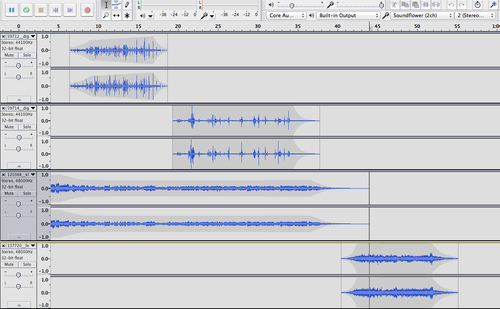
Attributions
I got all the sounds for this project from www.freesound.org
Most of them were licensed CC-BY; the carousel squeaking sound was CC0, but I list it here in case anyone else wants to use it!
Eating popcorn sound came from digifish music (www.digifishmusic.com): http://www.freesound.org/people/digifishmusic/sounds/59714/
Carousel music sound came from klankbeeld: http://www.freesound.org/people/klankbeeld/sounds/120368/
Popcorn popping sound came from digifish music (www.digifishmusic.com): http://www.freesound.org/people/digifishmusic/sounds/59712/
Carousel squeaking sound came from Felix.Blume: http://freesound.org/people/felix.blume/sounds/137720/
What was that? ds106 radio bumper
I was inspired to do this bumper by this one over at raptnrent.me. I loved how audio from a Twilight Zone episode was used in that bumper, and it gave me an immediate idea for how to use some audio from the Twilight Zone episode called “The Midnight Sun.”
I remembered that there was a scene in which Norma and Mrs. Bronson are talking in the hallway and they hear a noise from upstairs—the unnamed man who comes and threatens them to get water. I thought it would be cool to have a bumper with someone saying “what was that?” and it being just ds106 radio.
The process was quite simple, actually. I found out about Soundflower from the Scottlo #ds106zone daily podcast, the #LoDown, who got it from the raptnrent.me blog linked above—this is an application that lets you record audio playing on your computer, but unfortunately for some it is only for Macs (I have a Mac, so it works for me). Following the directions here, I used Soundflower and Audacity to record audio from the episode while it was playing on my computer.
The dialogue between Norma and Mrs. Bronson didn’t have any music behind it, which turned out to be a good thing because I wanted to cut some of that dialogue (and if there were music it would have skipped weirdly). I was able to easily cut some of the dialogue because there were just silent spaces between (or heavy breathing from Norma, from the heat). I wanted it to start with Mrs. Bronson saying she hadn’t heard a thing, but then go straight into “what was that?” afterwards. I skipped a few other parts of the dialogue as well.
BUT, I wanted there to be music throughout the bumper, so I recorded a section of the episode that had mostly just music. It was some part in the middle where Norma is just in her apartment and there is that oppressive “sun” music. At one point she goes to her window and burns her hand on the ledge beneath it. That’s when she does the quick suck-in of her breath you hear right before I start talking in the bumper.
So what I did was just start the music I had recorded as a separate track beneath the dialogue, and used the “time shift” tool to move it so that Norma’s breath-suck came right after the door slam at the end of the dialogue. The music seemed to work well when time shifting it that way…it built up very nicely as the audio was going along.
Then came the somewhat (but not very) tricky part. After Normal sucks in her breath, I wanted to do the bit where I talk, and I wanted music with that too. So I recorded some of the soundtrack to the episode from here into Audacity using Soundflower, onto a separate track. I wanted some background music as well as something that would be good to end the bumper with, so I chose a couple of sections from what I had recorded and cut and pasted the two different parts together.
But of course, if you just put sections of music together that don’t belong together, they sound weird. So here’s what I did. I added some silence (by cutting and pasting from a silent part of one of the recordings) right after the breath-suck-in, and then started the first piece of music over which I would speak. The nature of the music worked with just silence before it. I then used the “envelope tool” to fade that first piece of music down and transition to the last piece, the chord that ends the bumper.
Here’s a screenshot of what I’m talking about, with the top level being the dialogue between Norma and Mrs. Bronson, the middle being the music, and the bottom being my voiceover. You can see the “envelope” I created in the music.
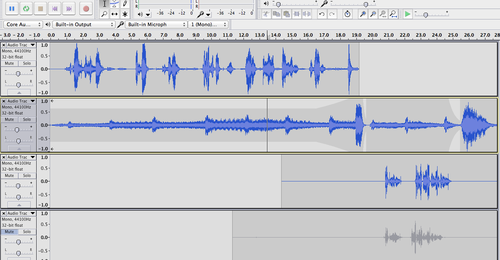
The fourth level is an earlier version of my voiceover. I did several takes, and kept all the versions just in case.
I should also say that when I first began I used “duplicate” on the dialogue and music tracks, to make sure that when I started cutting and pasting, I’d still have the original version of each track in case I didn’t like what I had done. Yes, you can use “undo” to go back to earlier versions, but if you’ve done a lot you have to go back a lot. And this way it’s easy to just start from scratch.
So this Audacity file has a lot of tracks right now—the original dialogue/the edited dialogue; the original music that goes before my voiceover/the edited music before my voiceover; the original music I cut from to go during my voiceover/the edited version of music during my voiceover, plus all the takes of the voiceover!
This was really, really fun to do, and only took me about 3-4 hours total, over two nights. Looking forward to doing more audio assignments!
P.S. I used to do this sort of thing a lot when I worked in college radio as an undergrad, but (and this is dating me) we used (gasp!) physical tape. We had to cut and splice tape with scissors and, well, sticky tape. All my work from that time is sitting on a reel to reel tape in a box somewhere in my house, or recorded onto a cassette in some other box in my house. This way is MUCH easier.

