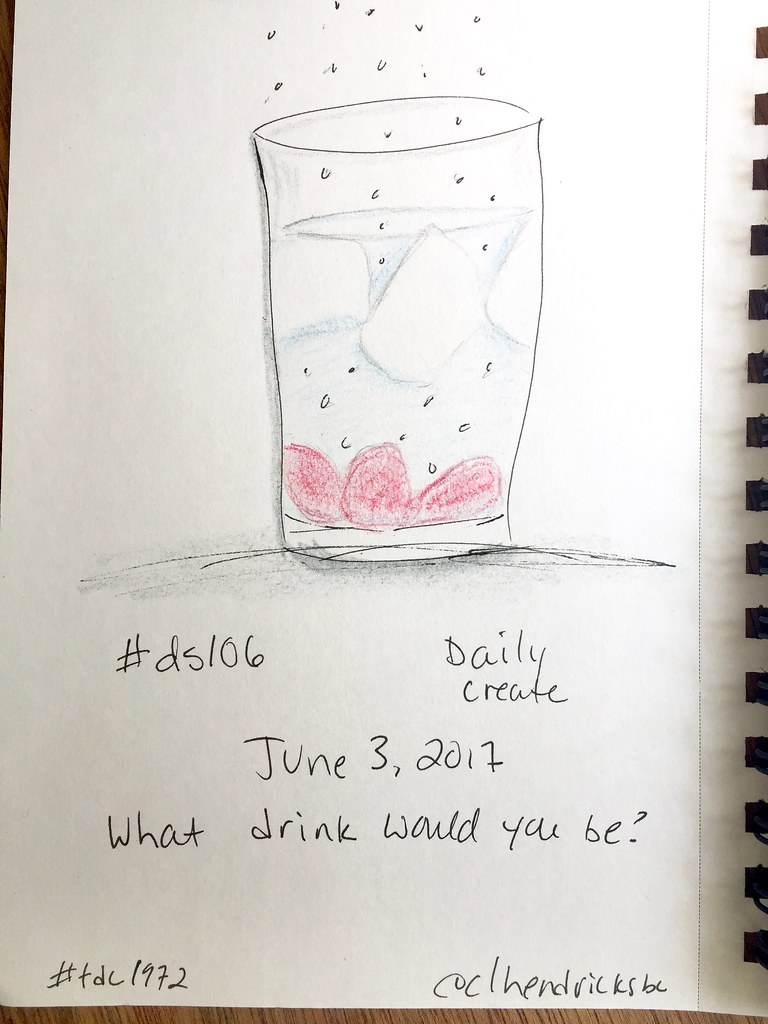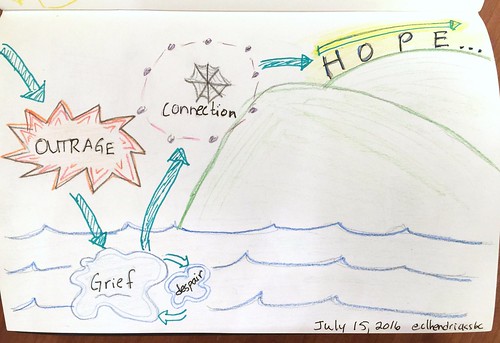I’ve got a week of catching up to do on the June 2017 30 day Daily Create challenge. Here are the ones I’ve done this week.
June 18, 2017
The daily create for June 18 was “Scribbles into photos”:
Use the fotogenerator to turn a series of line sketches into a photo. Draw yourself, your dog, your cat, your teacher, your anyone. How scary or realistic are the results?
My son and I both played around with this one for quite awhile. Here is what I landed on:

My son played with this app for over an hour, doing lots of drawings. Here’s one of them:

June 19, 2017
The daily create for June 19 was: “What animal would you be?”
If you were an animal, what animal would you be? Tell us, or show us, by any of the usual means. Or unusual.
I had a lot of fun with this one. I used an image of kittens from pixabay.com (licensed CC0) because I wanted to be a kitten in a basket of kittens. Then I took an image of me from a few years ago and put both of these images into GIMP. Here I am!

Once there, I had to move and scale the image of me so it would fit in the right place. My face is facing a weird direction compared to that of the kitten, but this is the daily create and I didn’t have time to mess around with that. I added an alpha channel to the kitten image, reduced the opacity so I could see my image under it, and moved my image around to approximately the right place. Then I used the eraser tool to erase around the kitten’s eyes so you could see my face underneath.
But of course the eyes weren’t in the right place, so I had to make a couple of copies of the kitten image and cut each eye out with the free select tool and then use the “cut” and “paste” functions to put each eye on a new layer (different layers for each eye so I could manipulate them separately.
Finally, I also recolored my face so it was a bit closer to the kitten’s face colour.
I also made a version with the cat’s nose. The nose is really off in terms of how it’s oriented, though.

June 20, 2017
The daily create for June 20 was: “Can you impress someone in 5 words?” Taken from a challenge, from this tweet. Here are a bunch of responses from others.
I was doing a 7-day drawing challenge from a local art store, and doing two challenges each day this week was hard. I decided to draw this one.

I thought later that it would be better for the person to ask if the other wanted help, but I couldn’t make that fit into five words!
June 21, 2017
The daily create for June 21:
If you can name a band “Men Without Hats” what else can you be without and still have a band? And an album?
Let’s see your bands name and make their new album cover!
I had a hard time coming up with ideas for this one. I kept thinking “men without hats” and what kept coming into my mind was something about “without cats.” My son is a huge cat lover, and if he didn’t have any cats he would be devastated. So that’s what I made.
I made this image in Pixlr:

Then I used the Squigglish app in my iOS phone to add a squiggly drawing of him thinking of a cat. It worked really nicely and I tweeted the gif that resulted (the squiggles move), but now I can’t find the gif on my phone anywhere. I just tried to make another test squiggle gif and it saved to my phone just fine. I don’t know where this one went, and I can’t seem to download it from Twitter. Darn!
But here is the tweet…
June 22, 2017
The daily create for June 22 was to make a “lune” poem:
So we are doing the 30 day Challenge. Some of us want Talky Tina’s CREATORIST badge.
Let’s write a Lune using @johnjohnston’s Lune Maker about the joys of being a creatorist.
I hadn’t heard of a lune before, so I learned something! According to this web page from the poets collective, there are two forms of lunes. The one used by the Lune Maker linked to above is the second form: 3 words, 5 words, 3 words (no other rules).

June 23, 2017
The daily create for June 23:
A new planet has been discovered. Sensors indicate it is a hospitable home for DS106.
You may name it. What are you going to call it? What are it’s features?
Here’s my contribution:

I did this one in GIMP using original images from NASA and @iamtalkytina.
Mars image (artist rendition of rover for 2020) from NASA.
Talky Tina image from @iamtalkytina, licensed CC BY-NC-SA 2.0
In GIMP, I opened the Talky Tina image over the NASA image, and painstakingly used the eraser tool to go around and remove the background from it (after adding an alpha channel to give it a transparent background after erasing). That always takes a long time. But now I have that image cut out against a transparent background for future uses!
Then I recolored the Talky Tina image to make it look like she is on the planet. I played with several ways of doing so, and settled on “colorize,” adjusting the colour, saturation, and brightness until I liked how it looked.
Then it was just a matter of adding text. I used “Eurostile” for most of it, and then Haettenschweiler for “creatorists.”
June 24, 2017
The daily create for June 24:
What wisdom can you share with us and with future generations using Hieroglyphs?
The Hieroglyphs Generator will help you express your thoughts. Make them nice ones!
Here is mine:

It says: “Make time for art.” But it’s a little small, so I did the option where you can take out vowels and it came out bigger:

Tomorrow I catch up on the one from June 21 and also do tomorrow’s one. It is sometimes difficult, but a lot of fun, doing all of these. I must say I am getting less sleep this month than usual, though, because I always do my creates after everyone else has gone to bed!