Little Boo and I decided to take a little trip before our family reunion in August. We’ve spent the past few days in Rome–our first time here. You can see Little Boo in front of a fountain in the Piazza … Continue reading ![]()
Radio Show Archives
See the Radio Show Archives at the GifAChrome site–we did a good deal of audio for GifAChrome!
As if just doing the GIFaChrome project weren’t enough during the Headless version of ds106 in the Fall of 2013 (see the previous post for a description and rundown of what we did), we also decided to have a radio show product launch of the GIFaChrome camera. Quite a few people did amazing audio for this radio show, all of which you can hear at the Radio Show Archives link given at the top of this post.
Here I will just say a few things about the audio that I did for the radio show. I can’t believe how quickly all this came together—we basically did the entire project and the radio show in 1.5 weeks. I managed to squeeze out two audio projects in just a couple of days.
Roxy Louridge archival audio
I had the idea early on in the project that we could say we’ve found some old audio from the very first creator of the GIFaChrome film. I cam up with a story, the name (clearly a play on Rochelle Lockridge, or Rocky Lou, the CEO for GIFaChrome), and the name of Roxy’s dog, Corlin (a play on the GIFaChrome mascot, Colin Dog, who lives with Mariana Funes). The only problem was that I wanted to have it be scratchy, as if it were from an old phonograph recording that was heavily damaged such that the audio gets completely covered over by the “scratch noises” at crucial parts. Rochelle said she could use an effect in Garage Band to simulate this, and voila….
GIFaChrome commercial
I also scripted and recorded a commercial with my 6-year-old son for the GIFaChrome camera. I recorded his and my sections separately and then edited them together using Audacity. He never really quite understood what he was talking about when he said his lines, but he was a good sport!
I got the music for this commercial from Kevin McLeod’s free music site, incompetech.com (all music there is licensed CC-BY). The piece I used is called “Friendly Day.”
In addition to these two audio pieces I did for the radio show, I acted as co-host for the GIFaChrome launch with Alan Levine. This was our second time co-hosting a radio show for the Headless 13 ds106, as we also worked together hosting a three-hour show during which we played all the group radio shows for this course. You can find the whole show, broken up into pre- and post-show discussions of each, here.
But back to the GIFaChrome launch. The idea for this radio show was to have a party atmosphere, as if we were broadcasting from a live party during which the camera would officially be launched. Alan Levine has a great summary of the radio show launch and how he managed a number of the audio effects, including the party sounds. Alan had all the audio pieces on his computer and designed the script for the show. The whole show, as well as the various pieces, can be heard from Alan’s post about the show. As usual, I just sat back on the Skype and talked while he handled the technical end of things. But I have learned enough in ds106 by now that I should be able to run a radio show with multiple people on Skype at the same time. It’s not just a straightforward thing, but I just need to try and ask people along the way and eventually I’ll get it to work. Sitting around wishing I could do it is going to get me nowhere.
Afterwards, we had a Headless 13 ds106 radio campfire, in which anyone who wanted to join in could call Alan on Skype and discuss their Headless experience. Alan has an archive of that radio discussion as well. I had to leave partway through, as that day was insanely busy for me, but it was great to be able to reflect on how this whole Headless thing worked, with others.
And speaking of reflecting on the Headless thing, that is what I do in the next post!
This is a guest post by the boy ghost in the image above, who…


This is a guest post by the boy ghost in the image above, who has chosen to remain anonymous.
I am so thrilled about my beta test of the GIFaChrome camera! I was able to get a version of the camera from my friend Ina, and she kindly agreed to take an image of me that shows my real nature. If you hover over the right side of the image above you can see an arrow pointing to the old image Ina took of me, a boring old still image. It does me no justice, as you can tell when comparing it to my GIFaChrome image. Whoever heard of a ghost that doesn’t glow and move?
This camera is so easy to use: all you do is point and click and a beautiful animated gif appears. It’s like magic! You don’t even have to have full material substance to work the thing, as I have been able to play around with it myself (though I still need practice, and this pic by Ina is the best image so far).
The only thing that is missing from the GAC image is my lovely “booooooo-oooooooo-oooooo” sound that I tend to make when floating in this way. But those people over at GIFaChrome are so clever, I expect this will be available in a software update soon!
The GIFaChrome launches December 13, 2013. To pre-order yours, go to the GIFaChrome website!
Here is my ooooooo-oooooooo-booooo sound, just so you know what a lovely voice I have!
Rapping, scratching and popping the Headless week 4 audio
Link to audio mp3 (be patient—it may take a little time to download!): http://rockylouproductions.com/FileUpload/DS106/DS106_Headless13_AudioWk4_Review.mp3
Rochelle Lockridge and I had a great time recording a podcast this past weekend, talking about some of the fantastic audio that had been made the past week by participants in the Headless ds106 course.
Rochelle has already done a great blog post explaining how we managed to do the podcast itself, recording both video and audio. We initially posted it on YouTube because neither one of us had an extra 50 minutes of space available on Soundcloud, and I can’t upload files that big onto either one of the blogs I have right now (dammit—yet another reason to get my act together and get my Word Press install from my domain from reclaim hosting up and running. Yep, on my thousand-mile-long to-do list). I had no idea, actually, that Rochelle was recording video as well as audio, and I spent the first few minutes not looking very excited—it’s that face you have when you are just listening to something and aren’t interacting visually with someone.
I love how Rochelle was able to put together chicken gifs made by John Johnston (see his posts with those gifs here and here) into the beginning and end of the video, moving along in time to the music, which was the Mel Blanc and Sound Effect Man- Chicken Farm Song.
I wanted to give a tribute in some way to John Johnston’s chicken podcasts that he’s been doing for the Headless ds106 lately, and this was a great way to do so! You can hear his chicken podcasts by looking at this category on his blog.
The audio we talked about
Rochelle has already given the links to each of the works we discussed, on her blog post about this podcast, but I’ll put them at the end here too, just so I have them for future reference!
To find the audio I just searched Twitter, Google+, and the ds106 Headless blog flow for audio assignments from last week, checked that they were licensed to reuse, and if they weren’t I asked if we could play them.
I also wanted to point to Mariana’s blog post in which she suggests the radio show she wants to do with Talky Tina, for which she made the ds106radio bumper we talked about in the podcast. You can find that post here.
And I said something false about the ds106 rap by Stefanie Jeske. Somehow I heard that she said “It’s about us” in the rap, which isn’t quite right, but hey…that’s what my brain made out of part of her rap, because, I guess, that’s what it’s about for me!
Some tips/suggestions
Licensing and downloading—Soundcloud
Many people had made their works CC-licensed in some way, but hadn’t made them downloadable from Soundcloud. One of the great things about ds106, in my experience, is having people take what I’ve made and make new things from it—it’s like the ultimate validation, and it’s also like having a conversation with the other person. So if you’re willing to have that happen, or to have your work showcased in an audio or visual presentation of some kind, please do make it available to download!
On Soundcloud, it just requires ticking a box when you’re uploading your audio (you can go back and edit and do it later, too). Same thing for adding a CC license to your work on Soundcloud—you have to do that on purpose, as the default is blank, which means all rights reserved. And if it’s all rights reserved, then we can’t use it for this sort of purpose without your permission.
Amplifying if the audio is too soft/low, in Audacity
At one point in the podcast we talked about ways to make your audio louder if it’s too quiet. Rochelle suggested just duplicating tracks so you have two of one of them if it’s not very loud (though you need to make sure they’re lined up perfectly!).
Rochelle posted on her blog post about our podcast the sound effects story she did where she had to double the mosquitos track, but I’ll add it in here too, just for future reference.
I talked about using the “Amplify” effect in Audacity, and I thought I’d clarify something about that here.
In Audacity, you can select a portion of or a whole a track, go to Effects->Amplify, and choose how much you want to amplify the sound. Here’s what it looks like in a screenshot:
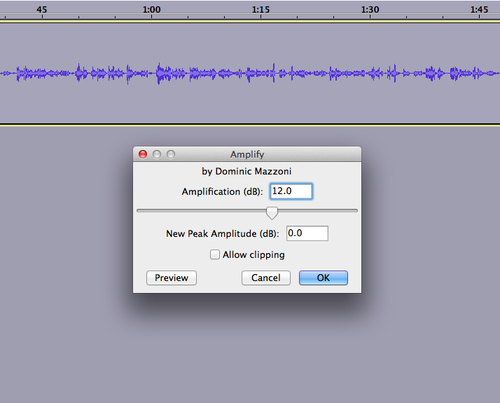
I wasn’t sure if you could choose to make the new peak amplitude 0 or not, but yes, that’s what the default is—unless you change the numbers, it will make the new peak amplitude 0, which basically (if I understand it correctly) means that it will be as loud as possible without clipping—without having some of the audio cut out because it’s too loud. I usually go just a bit below that, but not because I know for a fact there’s any good reason to do so. There probably isn’t.
Of course, if you want to allow clipping, you can do that with the Amplify effect.
You can also put in a negative number in the top box in order to de-amplify (there must be a word for that)—to reduce the size of the waveforms and how loud it sounds.
Noise removal in Audacity
I also mentioned that it’s possible to do noise removal in Audacity, which is especially useful if you have a track that has a good deal of ambient noise (like a refrigerator, wind, computer fan), or if you have had to amplify a track to get it to be loud enough, but have also amplified the ambient noise too (Rochelle says doubling tracks can help avoid this problem).
How this works in Audacity is explained nicely in this Audacity wiki page: http://wiki.audacityteam.org/wiki/Noise_Removal
It’s a bit tricky because you have to first select the section with only the sound of the noise you want to remove, then go to Effects->Noise Removal and click “Get noise profile,” as in the screenshot below. This lets Audacity figure out what the sound is that you want to remove.
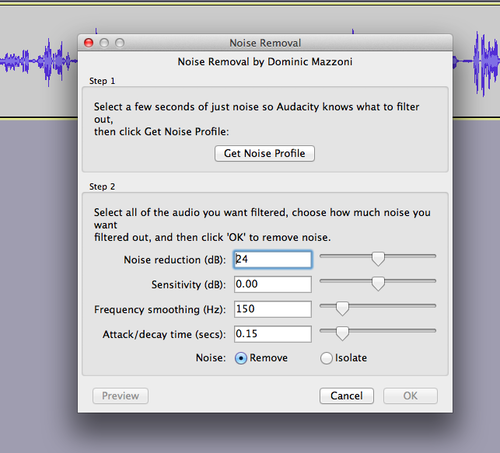
Then you select the whole track, go to Effect->Noise Removal again and then that time you can click “OK” (which, if you notice, is greyed out in the screenshot above, because I hadn’t gotten the noise profile first). You can play around with the settings in the bottom of the noise removal dialogue box if you know what you’re doing, but I don’t so I leave them as is.
Since you need a few seconds of just the noise you want to remove in order for this to work, it’s really helpful to make sure you wait a few seconds when doing a recording before you start speaking, playing music, what have you.
This is a good idea for other reasons too—if you need to insert some “silence” into another part of the track for some reason (as may need to happen if you have to edit some things out, change some things around), it’s useful to have the right “silence” to insert—that which fits with the rest of the recording. You can add in pure silence using Audacity (using Generate->silence), but it won’t sound like the empty bits in the rest of the track.
Sometimes you get a bit of a weird effect with this noise removal thing, as you’ll still get some of the noise during the “talking” part of the audio, but it will be more or less gone in the “silent” part, and you can kind of hear it go in and out. You can mask this if you want, and even perhaps remove the need for noise removal altogether if you add some nice background noise (like maybe a recording of being outside with birds, or a street scene), or use music behind dialogue.
Thank you!
Thank you to everyone who created audio this week! I’m so sorry if we missed any (we were aiming for just one from each person, so some people had more than one thing we didn’t include here), but we really tried to find it all.
And a big thank you to Rochelle for recording and editing this podcast during one of my busiest weekends ever. It wouldn’t have happened if it were just up to me!
Links to the audio we discussed
1. John Johnston: ds106 radio bumper dub number two: http://johnjohnston.info/106/ds106-radio-bumper-dub-number-two/
2. Mariana Funes: “Audio Giffing” http://theds106shrink.tumblr.com/post/61671781287/audio-giffing
3. Mikhail Gershovich,ds106 radio bumper: http://thisevilempire.com/blog/?p=931&cpage=1
4. Sally Wilson, “ds106 bumper” http://vibrantoutlook.wordpress.com/2013/09/17/first-foray-into-radio/
5. Cathleen Nardi, “Uncork at the cellar” ds106 radio bumper https://soundcloud.com/cathleen-nardi/uncork-at-the-cellar-ds106
6. Ary Aranguiz: sound effects story, “Invasion” http://alltheworldisamooc.blogspot.ca/2013/09/ds106-week-4-audacious-audio.html
7. Dave Barr, “The Banana Peel”–sound effects story http://gr8kree8.wordpress.com/2013/09/19/the-banana-peel-assignment-ds106/
8. Mariana Funes, sound effects story: “happily ever after…maybe” https://soundcloud.com/mariana-funes/happily-ever-after-may-be
9. Kevin Hodgson, “Sound Effects Poem: A Life in Draft” http://dogtrax.edublogs.org/2013/09/18/sound-effects-poem-a-life-in-draft/
10. Stefanie Jeske, “Stefanie’s ds106 rap” http://stefaniejeskestory.blogspot.ca/2013/09/stefanies-ds106-rap.html
11. Hayfa Majdoub, “What is Philosophy? https://soundcloud.com/hayfam/audio-recording-on-wednesday#t=0:00
And bumpers at the beginning and end:
Rocky Lou’s ds106 radio bumper mashup: https://soundcloud.com/rochelle-lockridge/ds106-bumper-mashup
Ary Aranguiz, ds106 radio Bumper1: https://soundcloud.com/ary-aranguiz/ds106bumper1
Not just for life, but for existence
Here is a radio play written, recorded and edited by five open, online participants in the May/June edition of ds106—the ds106zone, entitled Not Just For Life, but For Existence. Or perhaps, Not Just #4life, but #4existence.
Hint: Listen with headphones so you can hear it in stereo, and see if you can hear what we did with the L/R channels during one of the scenes.
Collaborators:
Andrew Forgrave (blog, twitter)
Christina Hendricks (that’s me). (twitter, plus a different blog than this one)
Special thanks to Scottlo for his major part in the play!
The Story
Nope. I’m not going to give you the story here and give it all away! You need to listen to the play itself.
I will say that it may not make as much sense to those who are not participating in the ds106zone as to those who are or did. I’ll just say this:
- All the UMW students in the course had to create a radio play in groups, and the open online students could choose to do so and form their own groups, which we did.
- There is/was a daily podcast for the ds106zone course, called the #LoDown, done by Scottlo, who is living in Saudi Arabia. (Search for “LoDown” on Scottlo’s radio blog for the episodes). There has been a bit of discussion in the course when Scottlo said in one of these that it’s a fair bit of work to produce them each day, and he invited others to fill in as guests sometimes (which they have).
- Scottlo came up with the idea of participants doing a radio play, and in the process he introduced us to the radio dramas of Arch Oboler. You can hear many of them on the internet archive, here. We included part of one of them in our play.
- Jim Groom, the instructor for ds106zone, talks a lot of smack in ds106, including to Scottlo for whining about doing a LoDown every day and trying to get out if it by getting guest hosts. Groom himself did a LoDown episode, during which he talked a good deal of smack about certain assignments that had been done that week.
- Talky Tina has been quite a presence in the ds106zone, on twitter and in her blog. She doesn’t like being called “creepy.” Ben has been calling her “creepy” on twitter (e.g., here) and creating pictures and poems about her (in response to her poem about him) that bug her and now she has taken the gloves off. If anyone knows who is “behind” Talky Tina, they’re not talking.
- Hank Soda is a major player on ds106radio. I think he may be a character that someone else plays, but I honestly don’t know.
Process:
We came up with the idea and wrote the script collaboratively, using Google Docs and also a collaborative scriptwriting site called “Plotbot” (http://www.plotbot.com).The Plotbot site worked fine—it allowed you to use a script structure, with dialogue, actions, transitions, etc., and it allowed anyone in the group to make changes. It kept track of versions and comments, though I couldn’t get the links to previous versions to open for some reason.
At the moment, though, the plotbot website seems to be down. Good thing that didn’t happen while we were recording or editing! Let that be a lesson: be sure you have backup copies of your work in case the application you’re using goes down, or loses data, etc. I didn’t make a backup of our script, which was stupid. Lesson learned.
We recorded our parts together, in a Google Hangout—Brian recorded it, using the method he discusses here. Then Scottlo recorded his separately. We found sound effects on the web (see below for attributions) or recorded them ourselves. I found some music through this website, which provides soundtrack music for audio and video projects with a CC-BY license.
Then it was time to edit and put sounds and music together with dialogue. We distributed this work by scenes or sections, with one person trying to do a whole scene so the mp3 file could just be uploaded to a shared dropbox folder.
That didn’t work with the middle scene, though, which was quite long—I did a lot of that one, but had to stop at 2am one night and hand it off to Brian. But that caused some difficulties, though, because I had to give him the Audacity files (rather than an MP3, say), which are very, very big. My computer spent all night trying to upload them to dropbox, and failed. Brian then suggested zipping the files (duh!), which only took 3-4 hours to upload. But it worked, and he was able to finish the scene and put all the scenes together.
I don’t know how much time others spent editing, but let me say it was a very long process for me, much longer than I expected. I spent at least 10 hours doing the editing and mixing for the music & narration in scene 1, some of scene 2, and all of scene 3. I really, really enjoyed doing it, though. I spent time not only timing the sound effects with what was going on, picking the right parts of the sound effects, etc., but also adjusting levels during our group conversation in scene 3 so that the quieter voices came up in the mix more. I also played around with ways to distort Scottlo’s voice when he starts to fade out and fall asleep; I wanted it to get all choppy like it was breaking up, but I didn’t know how to do that and ran out of time to try to figure it out.
I found that I have a passion for this stuff, that I really, really liked doing the mixing and editing. I didn’t mind spending a lot of time, though I certainly haven’t gotten much sleep over the past few days.
Thanks
A huge thanks to all the members of this group, who all contributed to the project in various ways, from helping to write the script, to finding/recording sounds, to making commercials, to editing. We all rock.
And special thanks, again, to Scottlo for agreeing to record some material for our play, even though he said he didn’t have time to participate in making the play in a deeper way. Your role was pivotal!
License
This radio play is licensed CC-BY-NC-SA, partly by agreement of the participants, and partly because one of the elements in it is licensed as such.
Attributions/Credits
Many of the sound effects came from the freesound website, and many of those were licensed CC0 (more or less public domain; no attribution required). The ones that do require attribution are listed below, along with some other credits.
Sound effects:
1918 mantel clock ticking, by daveincamas: http://www.freesound.org/people/daveincamas/sounds/27086/
Ship’s horn, by inchadney: http://www.freesound.org/people/inchadney/sounds/157284/
Bird chirping (used for Twitter sound), by jppi_Stu: http://www.freesound.org/people/jppi_Stu/sounds/130233/
Water filling up glass from faucet, by Ch0cchi: http://www.freesound.org/people/Ch0cchi/sounds/15287/
Mouse clicks, by Eelke: http://freesound.org/people/Eelke/sounds/158056/
Computer gibberish, by lysander darkstar: http://freesound.org/people/lysander%20darkstar/sounds/60136/
Radio static, by digifish music (www.digifishmusic.com): http://freesound.org/people/digifishmusic/sounds/74929/
Chair squeaking (when sitting down), by MaxDemianAGL: http://freesound.org/people/MaxDemianAGL/sounds/120174/
Music:
Title music (beginning and ending): Phantasm, by Kevin MacLeod (http://incompetech.com)
In Scene 2, over parts of Scottlo’s dialogue: Darkest Child, by Kevin MacLeod (http://incompetech.com)
Other
Scottlo LoDown ending from this episode (#19): http://scottlo.com/?p=1655
Scottlo LoDown beginning from this episode (#15): http://scottlo.com/?p=1614
Beginning of Arch Oboler radio play, “Where are you?”: http://archive.org/details/otr_devilandmro
Talky Tina commercial by Paul Bond
Radio static plus the songs “Twilight” (by The Band) and “Twilight Zone” (by Golden Earring), by Paul Bond
DS106 commercial by Christina Hendricks
