So in my last post I posted a GIF I had made, and said that I had tried doing it another way that I thought should work but didn’t. I’m hoping someone who knows GIMP can help me figure out why it didn’t.
Looking at the GIF that previous post is needed to understand this one.
I thought I should just have been able to put the clown image on the bottom of the layers, then put in the flower layers on top of that in the following way:
For each flower, have three layers at 25% opacity. This way, I thought, they would fade in, 25% at a time, up to 75% opacity. They’d be above the clown layer, so would just fade in one at a time on top of it. Each flower would come in after another had already come in, and the first would stay there.
So I had my layers in GIMP like this.
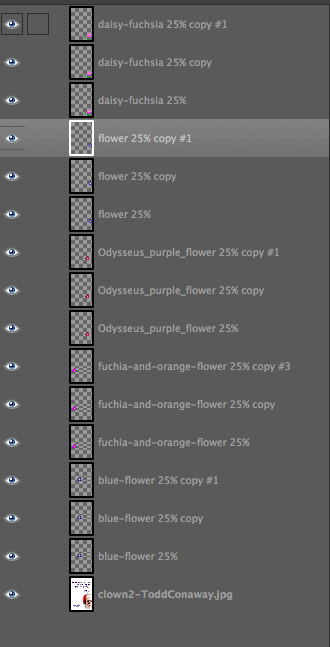
But when I did that, here’s what I got as the GIF.
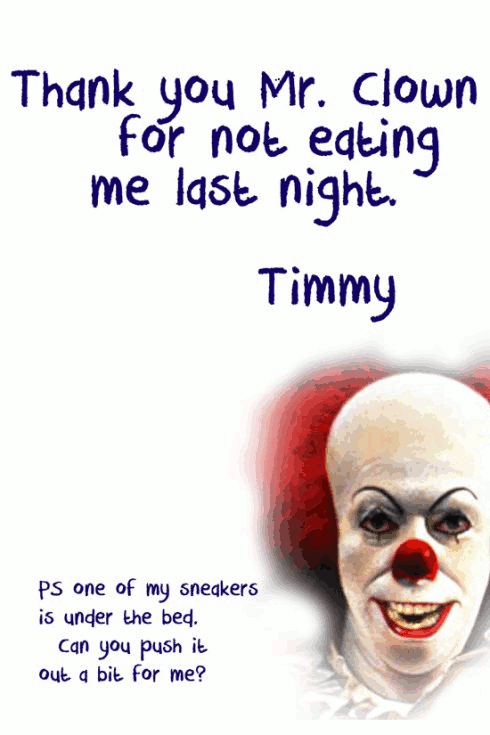
Ummmm…where’s the fade in? And why are they 100% opacity at the end rather than 75% like they should be?
The even weirder thing is that what I saw on the screen in GIMP, with all the layers visible, before exporting this as GIF, was this:
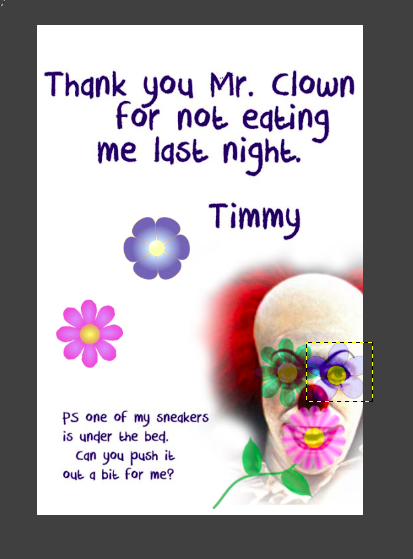
The flowers are at a different opacity, and different colours because I had messed around with the layer modes for some of them.
So why didn’t the exported GIF have the same colours and opacities as the image on my screen in GIMP?
I spent a long time last night trying to figure this out, and then finally just went with the really long way of making this GIF, which is explained in the previous post.
I don’t get it. Can anyone help?
